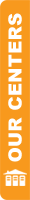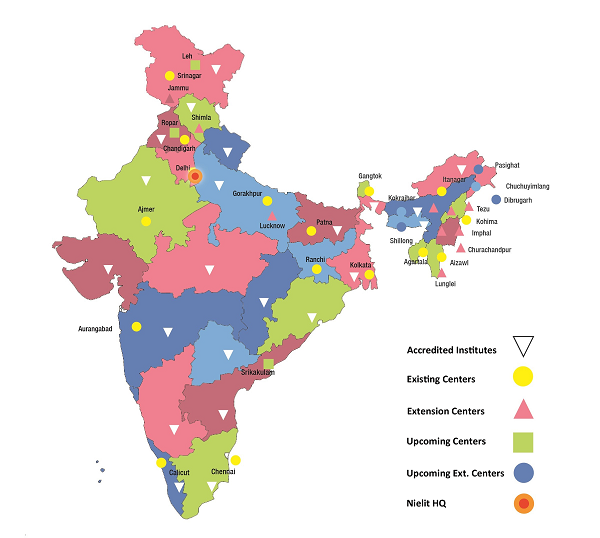Data Visualization Using MS Excel
Course Overview: This course will equip you with the essential skills to create effective data visualizations using Microsoft Excel. Through hands-on demonstrations and real-world examples, you'll learn how to transform raw data into compelling visual stories that communicate insights clearly and powerfully.
Major Topics:
- Introduction to Data Visualization.
- Common Excel Charts
- When to use a given chart?
- What are combination charts?
- Demo using a sample dataset
- Formatting Excel charts
- Pivot Table and Pivot Charts
- Making a Simple Dashboard
Details:
- Duration : 4 days / 1 hr daily
- Dates : 14th May To 17th May 2024
- Time : 1 hr daily , as per your convenience
- Instructor : Mr. PRASHANT SINGH, Project Associate, NIELIT Calicut.
- Mode : Online
- Fee : Rs. 500/- (Including GST)
Who Should Attend: Ideal for Professionals, Students, and Researchers seeking to enhance their Excel skills for better data presentation and analysis.
Prerequisite: Basic knowledge of Computer Operations.
Registration: Limited spots available. Reserve yours now! Contact 9410819671 or visit https://rzp.io/l/gkrR4eOX0Q
About NIELIT Calicut: NIELIT Calicut is a leading institute in Electronics and IT education. Our courses are designed to equip individuals with practical skills for success in the digital world.
Certification: Participation certificate will be issued to the candidates only those who have attended at least 3 day session / Exit test & submitted the feedback.
|
Contact Information: Prashant Singh Project Associate (Data Analyst) Ph./WhatsApp: 9410819671 Email: prashantsingh[at]calicut[dot]nielit[dot]in |
For more details about our institution visit us Website: http://nielit.gov.in/calicut
|
Don't Miss Out! Enhance your Excel proficiency and unlock new opportunities with our Data Visualization Using MS Excel.